This article is to teach you about Nepal Telecom, and how to transfer balance in NTC from any NTC SIM easily. Many NTC users seem to face this problem. Read this blog until the end to get insights into the ways to transfer the balance from NTC to NTC.
Nepal Telecommunication commonly referred to as NTC, is a highly dependable telecommunications company in Nepal. Over half of the population in the country utilizes NTC SIM cards on their mobile phones, making communication more effortless. The widespread usage of NTC prepaid SIM cards among the people in Nepal is a testament to their quality services and numerous customer incentives. NTC offers its customers the best facilities in the market.
Nepal Telecom
One of the most widely utilized features of NTC’s prepaid SIM is the balance transfer option. NTC SIM card holders also have access to a number of services and features at no extra cost. With NTC, connecting to any location in Nepal is made possible. NTC has become an integral part of our daily lives and eliminates the need to worry about finding recharge cards in times of need. Transferring money between NTC accounts is a straightforward process.
This piece is specifically for NTC prepaid SIM card users. It aims to provide information on the various ways to transfer the balance from one NTC account to another. By using these methods, you can easily transfer your balance without incurring any cost, even in the absence of recharge cards. So, without further ado, let’s dive into the available options for a balance transfer. Importantly, there are three primary methods for transferring the balance. These methods allow you to transfer funds from one NTC prepaid number to another NTC prepaid number:
- ‘Transfer Balance’ feature in NT App
- USSD Code (*422*Code*No.*amount#)
- Selfcare option from ntc.net.np
3 Ways – How to Transfer Balance in NTC?
Here are the three different methods to transfer the balance from NTC to NTC easily.
1. Transfer Balance Feature in NT Mobile App

NTC offers a range of appealing features and incentives to its SIM cardholders. Among these is the ability to transfer balance through the NT App. To take advantage of this feature, you must first ensure that you have the NT App installed on your device. If not, you can easily download the NT App from either the Play Store or App Store.
- Open the NT App once it has been downloaded successfully to your smartphone to continue.
- Find the “Transfer Balance” option and tap on it.
- A popup will display right away asking for information about the phone number to which you want to transfer the money.
- Write down the amount and the number. Make sure the number is accurate. Otherwise, the incorrect person can receive it.
- Tap “Ok” after entering the amount. You will eventually get the OTP code. Once you have it, enter the code. Choose “Validate OTP” from the menu.
That’s it!
2. USSD Code (*422*Code*No.*amount#)
Unstructured Supplementary Service Data, commonly referred to as USSD, is a series of codes provided by telecommunications companies to their clients for easy access to their services. Transferring balance through USSD is a straightforward process, requiring only your security code. The process takes only a few minutes and can be completed by following the instructions provided.
- You will initially require a security code. So begin by texting “SCODE” to 1415.
- Then, you will receive an 8-digit code on your phone.
- Take your phone and on your ‘Phone App’ and dial *422*Security Code*Destination Number*Amount#
For instance, dial *422*Security Code*Destination Number*Amount# and tap to make a call. *422*12345678*9841000000*100# (Sent Rs. 100). The balance will be seamlessly transferred to the selected number when you dial.
3. Selfcare option from ntc.net.np for Transfer Balance in NTC
If you haven’t already, sign up to create an account at ntc.net.np. Here you will be guided by the website to transfer the balance from NTC prepaid to another NTC prepaid number. Go to the website and log in to your account. Then rest assured that you will be guided from there by the website.
Please be patient and follow the instructions carefully to transfer your balance with ease. The methods outlined above will assist you in transferring funds from one NTC prepaid number to another. You can choose any of the methods mentioned, but be sure to thoroughly review the steps to ensure you do not miss anything. Well, there certainly are some limitations to be considered while transferring the balance from NTC prepaid to another NTC prepaid number.
Limitations of the “Transfer Balance in NTC”
It is important to ensure that both the sender’s and receiver’s SIM cards are prepaid or CDMA to be eligible for a balance transfer. Nepal Telecom offers this service at no cost. The minimum amount that can be transferred from one NTC prepaid number to another is Rs 10, and the maximum amount that can be sent is Rs 500.
It’s important to note that the validity date of the recipient’s mobile phone will not be extended when a balance transfer is completed. Additionally, there is a limit of 20 money transmissions per day. It is recommended to keep these restrictions in mind while conducting these transactions. No more than 20 balance transfers should be made in a single day.
Well, NTC customers have benefited from a service that could save their lives. Hopefully, this information will assist you in effectively transferring your NTC balance.
Also, check out our previous articles in Prodigynepal to read such informative content and solve your queries.
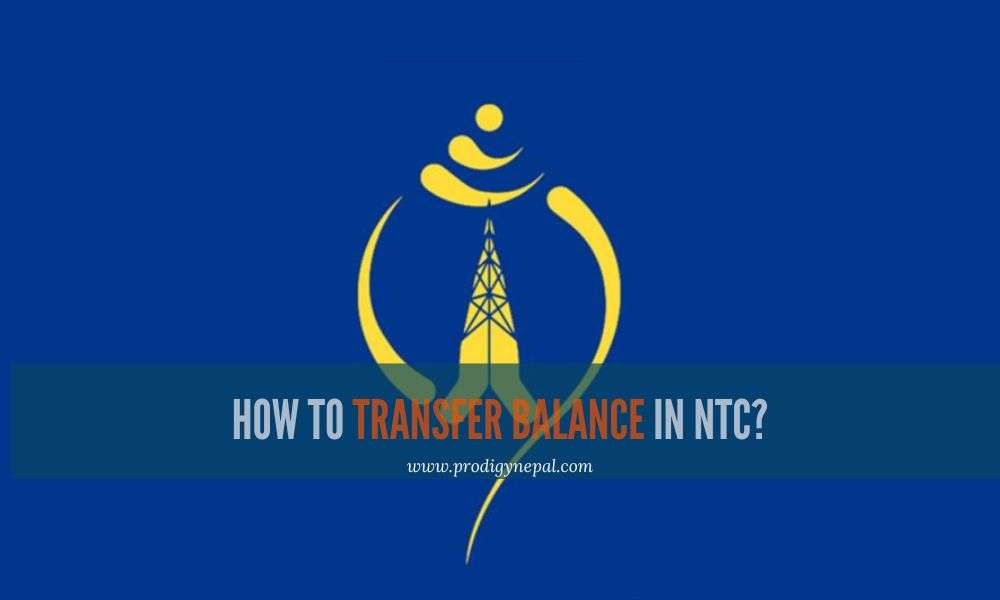

![Top 10 Best Digital Wallets in Nepal [Updated]](https://prodigynepal.com/wp-content/uploads/2024/03/Best-Digital-wallets-in-Nepal.jpg)
